How VPNs shield your identity and secure your financial transactions from theft

Ever feel like navigating the internet is like walking through a digital minefield?
With cybercriminals lurking around every corner, protecting your identity and finances can feel daunting. But what if I told you that a VPN could be your secret weapon?
By masking your IP address and encrypting your data, a VPN makes you nearly invisible to online threats.
Let’s dive into how this powerful tool can safeguard your online activities and keep your financial transactions secure.
I’M GIVING AWAY A $500 GIFT CARD FOR THE HOLIDAYS
A woman using a VPN on a tablet (Kurt “CyberGuy” Knutsson)
What is a VPN?
A VPN, or virtual private network, is a service that encrypts your internet connection, ensuring that your online activities remain private and secure. By routing your internet traffic through a secure server, VPNs mask your IP address, making it difficult for hackers and malicious entities to track your online behavior.

A VPN being used on a laptop (Kurt “CyberGuy” Knutsson)
CAN YOU BYPASS VPN BLOCKS AND PROTECT YOUR PRIVACY?
How VPNs work
VPNs operate through two primary mechanisms — IP address masking and data encryption. When you connect to a VPN, it hides your real IP address by assigning you a new one from its server network, effectively preventing websites and cybercriminals from tracking your location or identifying you based on your IP address.
Simultaneously, VPNs encrypt all data transmitted between your device and the internet, rendering it unreadable to anyone who might attempt to intercept it. This encryption process ensures that sensitive information, such as credit card details, remains confidential throughout your online activities. By combining these two powerful features, VPNs create a secure tunnel for your internet traffic, significantly enhancing your online privacy and security.

A woman using a VPN on her cell phone (Kurt “CyberGuy” Knutsson)
WILL A VPN PREVENT APPS FROM TRACKING ME?
Protecting against identity theft by using a VPN
Identity theft occurs when someone illegally obtains your personal information to commit fraud. This can lead to unauthorized transactions and damage to your credit status. So, how can a VPN prevent identity theft? By encrypting your internet connection, VPNs protect against data breaches and unauthorized access to personal information, especially on unsecured networks like public Wi-Fi. VPNs also prevent third parties from tracking your online activities, reducing the risk of personal data being harvested for malicious purposes.
WHAT IS ARTIFICIAL INTELLIGENCE (AI)?
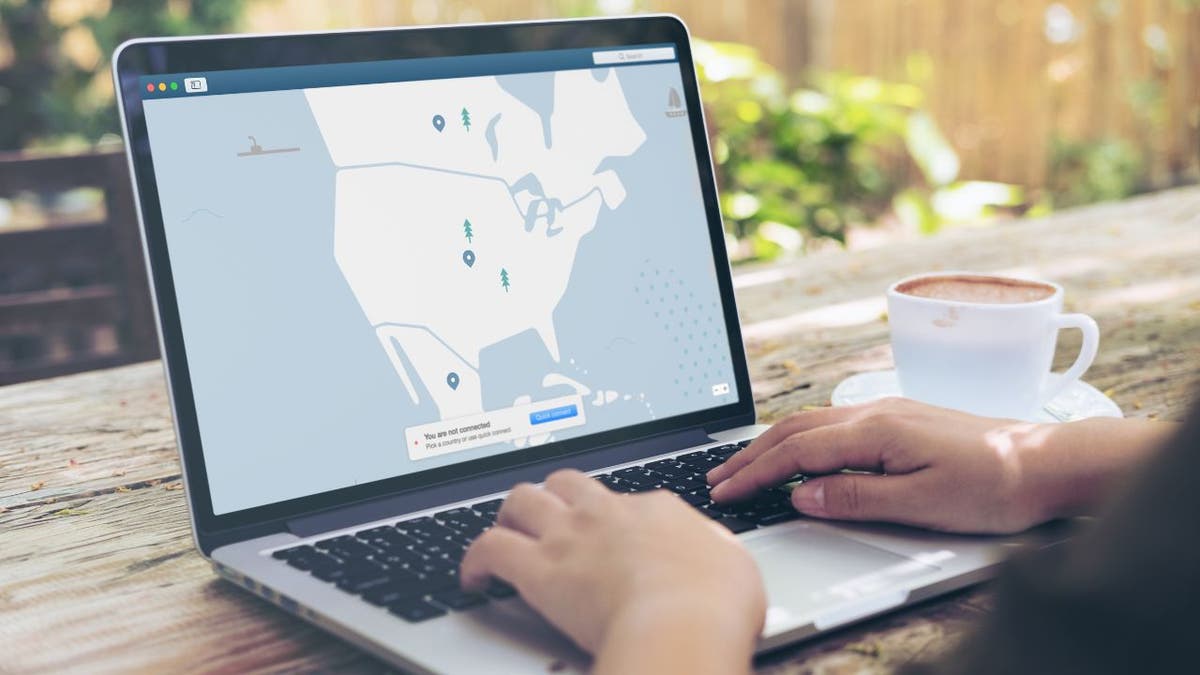
A woman using a VPN on her laptop (Kurt “CyberGuy” Knutsson)
HOW TO USE VPNS WITHOUT COMPROMISING YOUR BANKING APPS
Using a VPN to reduce risks in online transactions
Online transactions are vulnerable to interception by cybercriminals looking to steal financial information such as credit card numbers and banking credentials. A VPN can be used as a shield for financial data. VPNs ensure that all data exchanged during online transactions is encrypted, making it nearly impossible for hackers to access sensitive financial information. When using public Wi-Fi networks, which are often targeted by cybercriminals, a VPN provides an additional layer of security by encrypting all data transmissions.

A woman using a VPN on her cell phone (Kurt “CyberGuy” Knutsson)
Practical tips for using VPNs effectively
1. Choose a reliable VPN provider: Opt for reputable VPN services known for strong encryption standards and no-log policies to ensure maximum privacy and security. For best VPN software, see my expert review of the best VPNs for browsing the web privately on your Windows, Mac, Android and iOS devices
2. Use strong passwords: Combine the use of a VPN with strong, unique passwords for each of your accounts to enhance security. Consider using a password manager to generate and store complex passwords.
GET FOX BUSINESS ON THE GO BY CLICKING HERE
3. Enable two-factor authentication (2FA): Wherever possible, enable 2FA to add an extra layer of protection against unauthorized access.
4. Regularly update software: Keep your devices and software updated to protect against vulnerabilities that could be exploited by cybercriminals.
5. Monitor financial accounts: Regularly check bank statements and credit reports for any suspicious activity to catch potential fraud early.

A woman working on a laptop using a VPN (Kurt “CyberGuy” Knutsson)
Kurt’s key takeaways
VPNs play a vital role in protecting your identity and securing financial transactions online. By masking your IP address and encrypting data transmissions, they offer a robust defense against identity theft and credit card fraud. Implementing the tips provided can further enhance your online security, ensuring peace of mind in the digital world.
Have you ever experienced identity theft or fraud? How might the information in this article help you prevent it in the future? Let us know by writing us at Cyberguy.com/Contact
CLICK HERE TO GET THE FOX NEWS APP
For more of my tech tips and security alerts, subscribe to my free CyberGuy Report Newsletter by heading to Cyberguy.com/Newsletter
Ask Kurt a question or let us know what stories you’d like us to cover
Follow Kurt on his social channels
Answers to the most asked CyberGuy questions:
New from Kurt:
Copyright 2024 CyberGuy.com. All rights reserved.









